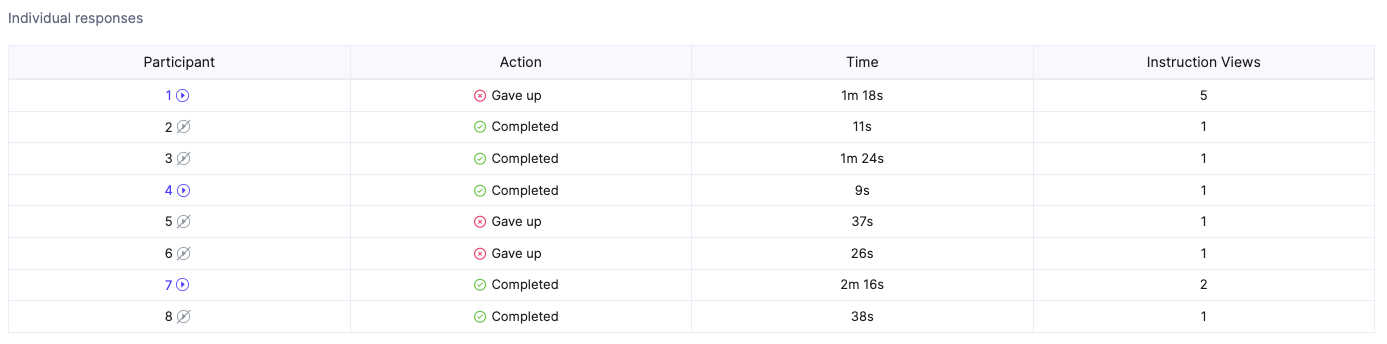Audio recording and more come to prototype tests
We're delighted to share a range of powerful enhancements to our prototype block, designed to elevate your testing experience to new heights.
Record audio in prototype tests
Capture richer feedback and valuable observations from your participants during prototype tests with our new audio recording feature. Available on both iOS and Desktop web, this functionality enables you to gather in-the-moment insights without relying solely on follow-up questions.
Remember to encourage participants to speak out loud to maximise the value of your audio recordings (we use Callouts to do this). Simply check the "Record audio" checkbox when setting up your study.
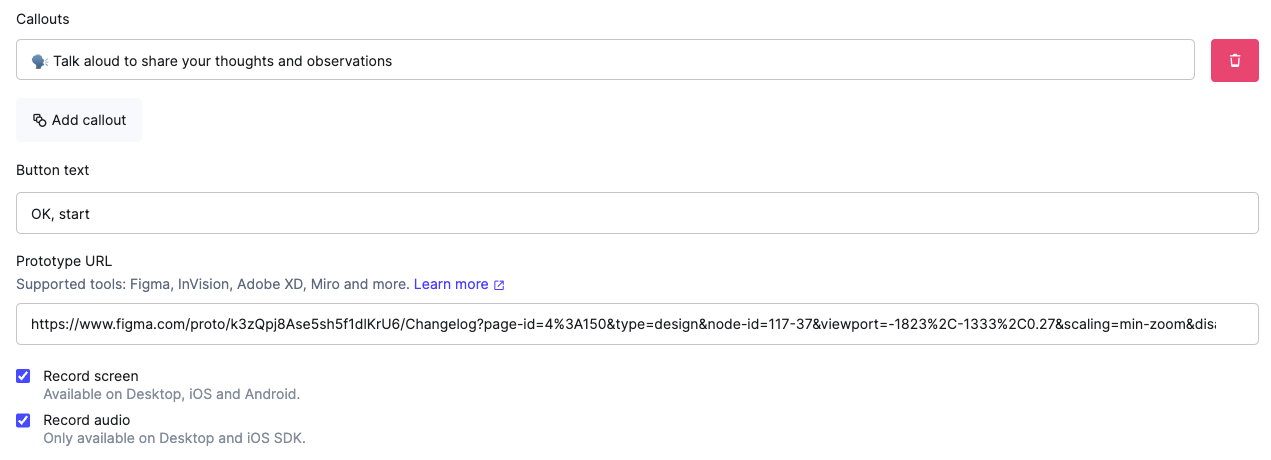
Seamless study continuation
Participants can now restart their browser or refresh the page without losing progress in their study. The Ribbon pop-up now remembers the participant's progress, allowing them to pick up right where they left off. This improvement is particularly beneficial for prototype tests, as it enables you to gather feedback from participants who may not have previously granted browser access permissions.
Full-screen in-product question after prototype tests
After participants complete a prototype task in-product, any follow-up blocks will now be displayed in full-screen mode. This enhancement ensures participants can maintain focus and provides an immersive environment for answering additional questions or providing feedback.
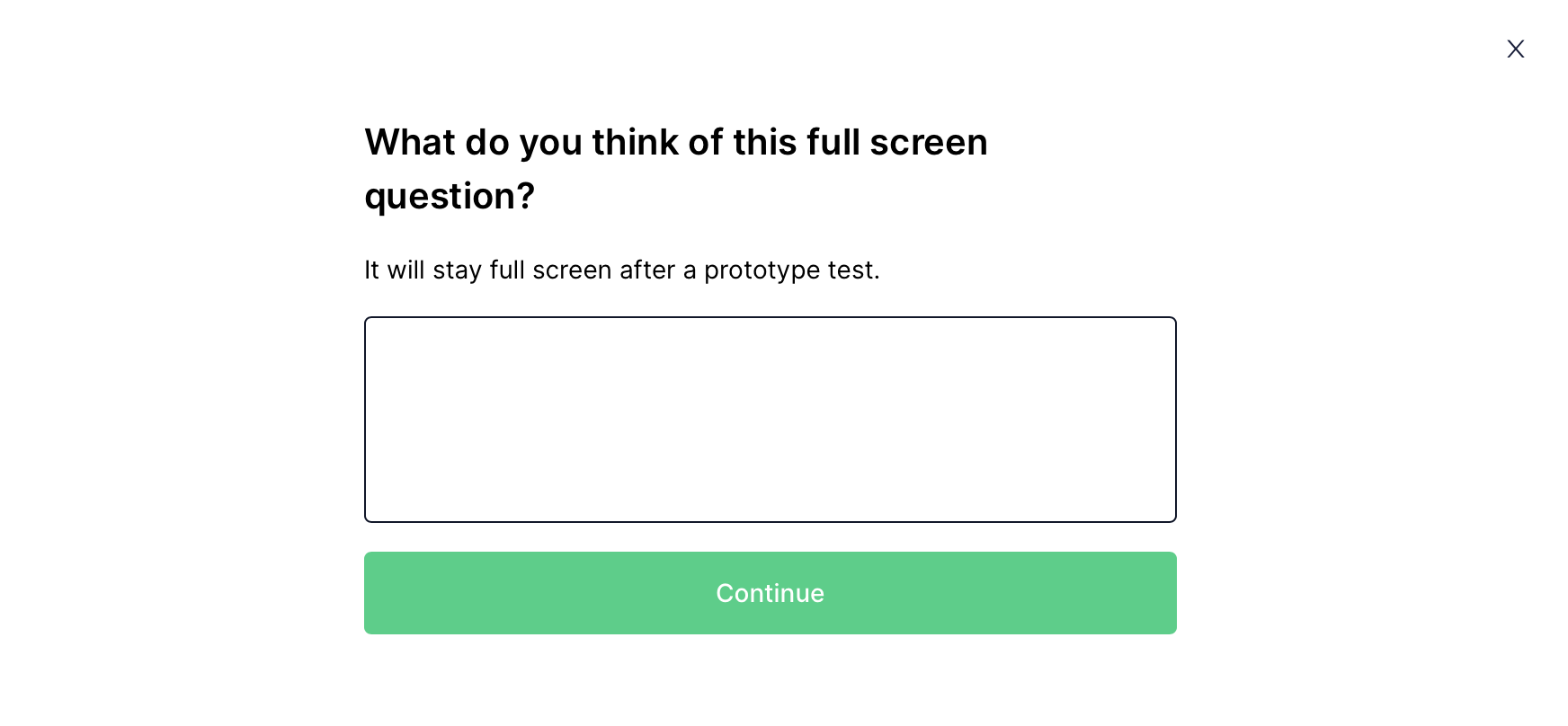
Enhanced prototype results
Understanding your prototype test outcomes is now easier than ever. We've introduced a table in the Prototype results block, allowing researchers to easily view their recordings and more. Additionally, you can export this information as a CSV file for further analysis and collaboration.