Edit active studies
You can now edit active studies after launching them, helping you quickly fix any mistakes that you spot after launching a study and to add more availability when running user interviews.
After you launch a study, you will now be able to see a "Edit" button in the top right corner on the summary screen for your study:
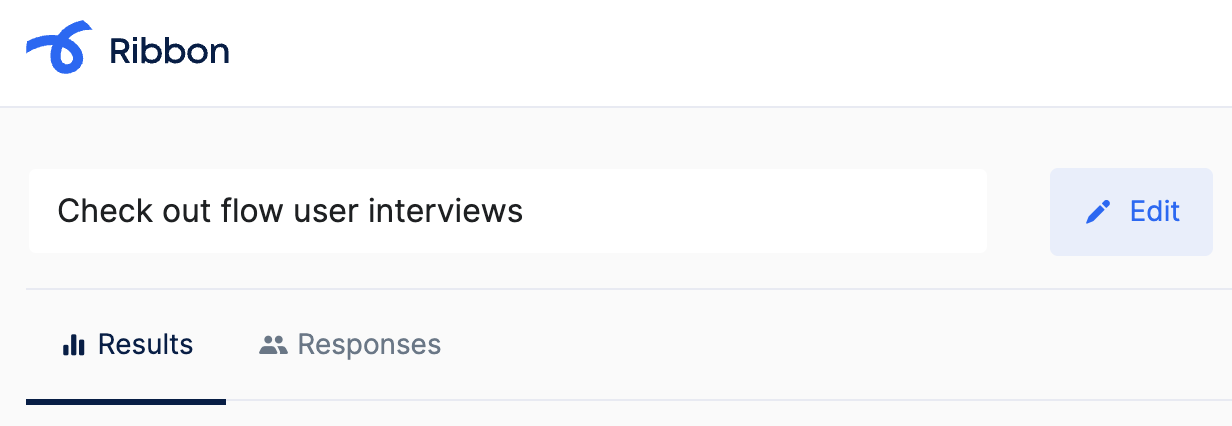
If you begin editing your study, you will be taken to the study editing screen for the study, where you can change many settings such as the text in your study blocks, most settings in the Audience tab and more.
Keep in mind, to keep your research data clean, it's best not to remove or significantly edit any blocks in your study after you launch it as this can lead to messy response data. Instead, we recommend you only use study editing to fix errors (such as spelling errors) or add more availability to user interview blocks.