Improved question formatting
In our latest update, we're introducing two new features designed to improve your experience on the Wondering platform: a rich text editor for question creation and labels for rate block results.
Rich text editor for questions
We understand the importance of crafting clear and engaging questions for your participants. With our new rich text editor, you can now format your questions to improve readability and comprehension. The editor allows you to:
- Bold text to highlight key information.
- Italicize text for emphasis.
- Add bullet points and numbered lists to organize content.
- Insert hyperlinks for additional context.
These enhancements make it easier for participants to understand and respond to your questions accurately. Structured questions not only improve the participant experience but also enhance the quality of the data collected.
To use the new rich text editor:
- Select the text you want to edit: Use the menu that appears to format your text (see GIF below).
- Keyboard shortcuts: Bold and italics support standard keyboard shortcuts (e.g.,
Ctrl/CMD+Bfor bold,Ctrl/CMD+Ifor italics). - Quickly create lists: Start a new line with
1.for numbered lists or-for bullet points to begin list formatting. - Add links efficiently: Highlight the text you want to turn into a link and then paste the URL.
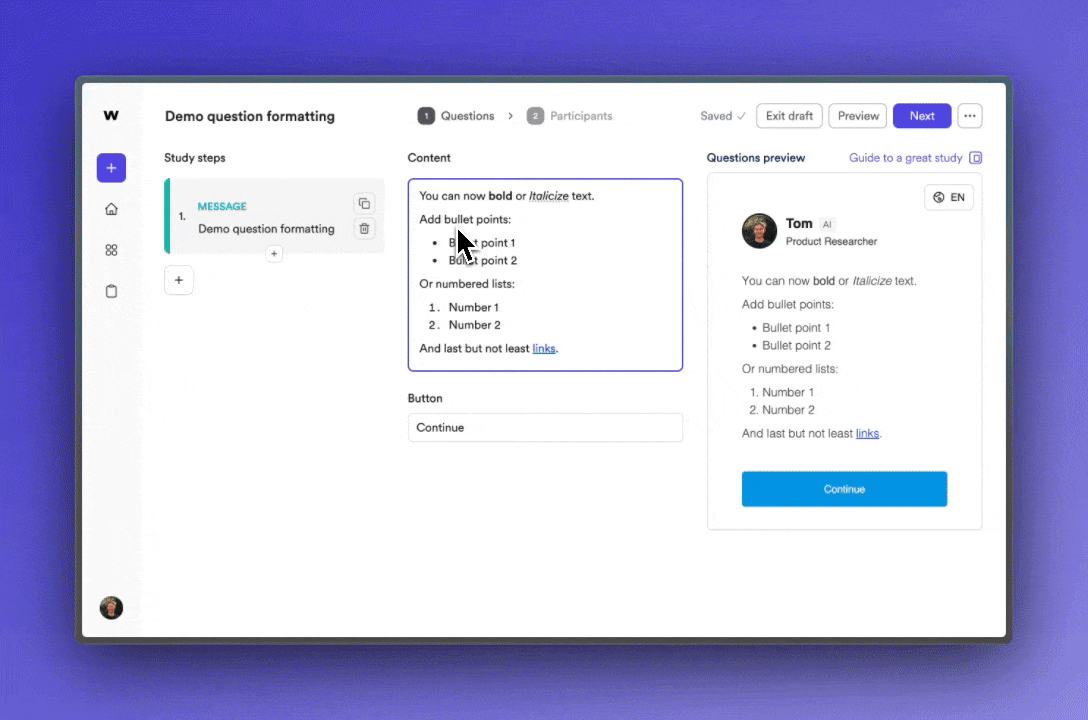
Labels for rate block results
We’ve added labels to rate block results. Now, when viewing rating question results, you can see the labels that participants saw while answering.
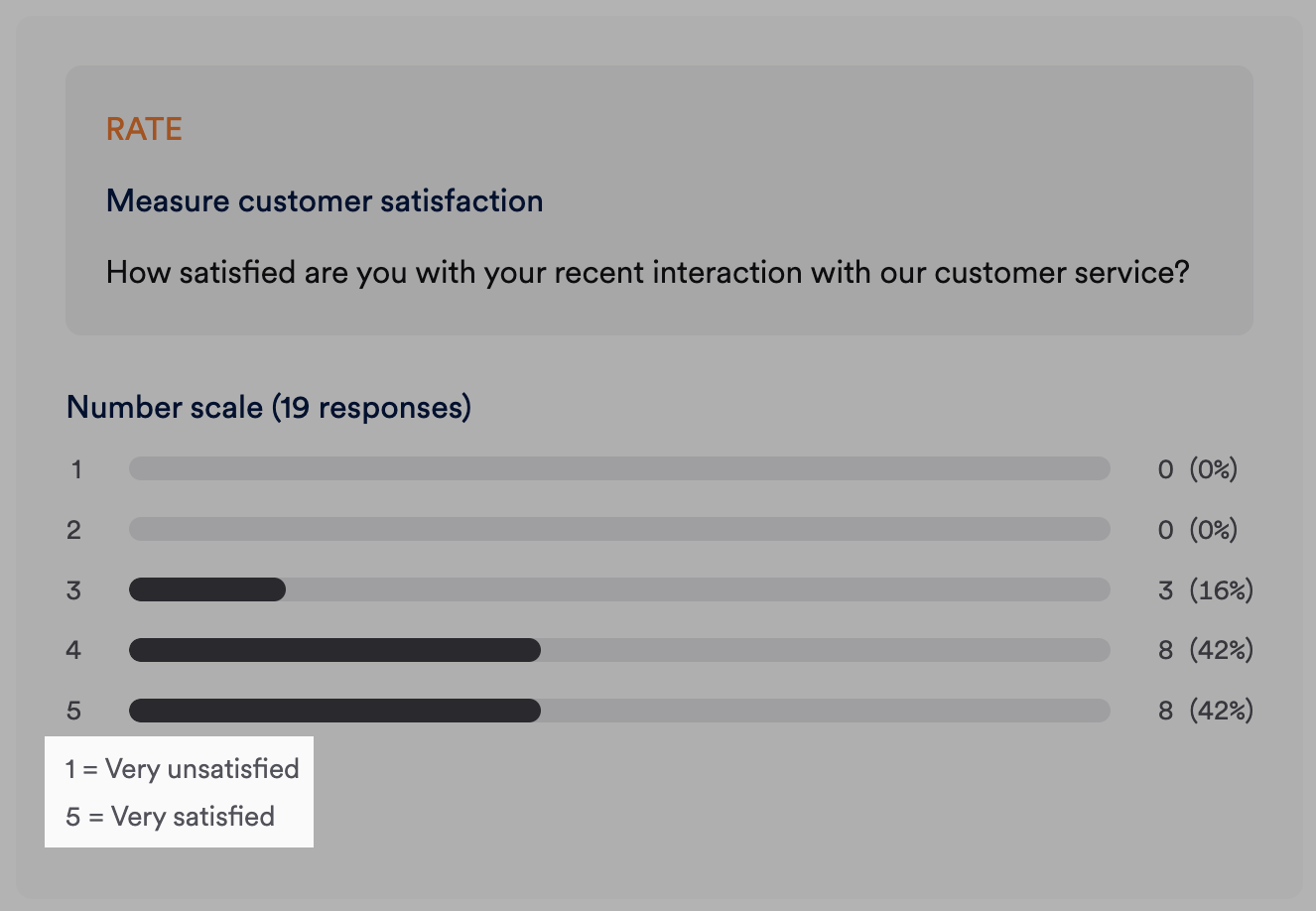
What's next?
We're continually working to bring you more updates and improvements. Keep an eye out for upcoming features designed to further improve your research process.
Happy researching!